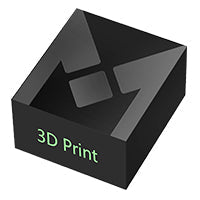Running out of battery is never fun, whether you’re scrolling on the Tube or relying on Google Maps to find the hotel. That’s why power banks have become totally essential these days.
But here’s the thing: a lot of people don’t actually know how to use them properly. How long should you charge it? What do all those blinking lights mean? And why’s it not working with your phone?
This guide walks you through how to work a power bank. From charging basics to troubleshooting weird behaviour, it’s all here—quick, clear, and to the point.

alt:Ankerpower bank
What Is a Power Bank?
A power bank is a portable, rechargeable battery pack that stores electrical energy, allowing you to charge USB-powered devices like phones, tablets, or even laptops when you’re away from a plug socket.
Inside, most power banks use lithium-ion or lithium-polymer cells. Their storage capacity is usually listed in milliamp-hours (mAh), which can be anywhere from 5,000 mAh to 20,000 mAh+. If you’re flying, airlines typically allow power banks up to 100 Wh (watt-hours) in carry-on bags without special approval—roughly equivalent to a 27,000 mAh pack.
Most power banks have one or more USB-A or USB-C output ports, one input port, and an LED indicator that shows how much charge is left. Internally, a battery management system (BMS) monitors the voltage, temperature, and current to prevent overcharging, deep discharge, or short-circuiting—all of which could damage the battery or your devices.
How Does a Power Bank Work?
So, how does a power bank work? It’s actually pretty simple.
When you plug it into a wall socket using a USB cable and adapter, it stores electricity in its internal battery. Once it’s fully charged, you can carry it around and use that stored power to charge your phone, tablet, or other devices wherever you are.
To dive a bit deeper, when you plug in your device, the power bank’s boost converter raises the internal battery’s native 3.7V up to a stable 5V USB output. If your power bank supports fast charging standards like USB Power Delivery (PD) or Quick Charge, it can negotiate voltage and current levels to deliver faster, more efficient charging—sometimes up to 9V, 12V, or even 20V.
How to Charge Your Power Bank
Charging a power bank isn’t complicated, but doing it right saves time, heat, and battery life. Follow these steps:
- Use the correct charger.Always check the power bank’s input rating—usually printed near the port. Make sure your wall adapter and cable matches or exceeds that voltage and current. Using a weaker adapter slows things down. Plug one end of the USB cable into the power bank’s port (labelled “IN” or “Input”) and the other into the wall adapter.
- Charge from the wall, not your laptop.A mains socket provides a stronger, more stable current than most USB ports on laptops or monitors, meaning your power bank charges faster and more reliably.
- Take advantage of fast charging—if supported.If your power bank has USB-C Power Delivery (PD) input, and your charger supports it, you can cut charging time significantly by using higher voltage and current.
- Watch the lights.Most power banks use blinking LEDs to show that charging is in progress, and solid lights to indicate a full charge. Newer models may use digital screens for precise read-outs.
- Unplug it when full.Leaving your power bank plugged in for long at 100% isn’t good for the battery. Once it’s charged, unplug it.

alt: Charging Anker power bank
How to Charge Your Devices
When your phone or tablet is low on battery, a power bank comes to the rescue, filling it up with stored power. Here’s how to use it:
- Check the output rating.Look at your device’s charging requirements and match them to your power bank’s output. Standard 5V/2A is fine for most phones, but tablets and laptops may need 9V, 12V, or even 20V via Power Delivery (PD).
- Use the right cable.Always use a high-quality USB-A or USB-C cable that’s in good condition. A poor-quality or damaged cable can slow charging and create heat, which reduces efficiency and battery health.
- Plug in and wait for the handshake.When you connect a modern device, it quickly communicates with the power bank to determine the safest and fastest charging voltage. You might see the LED indicator flicker briefly while this happens.
- Keep it cool.If your device or power bank feels hot while charging, unplug and let them cool down. Heat is one of the biggest contributors to battery wear and reduced lifespan.
- Unplug when done.Once your device is fully charged, unplug it to save the remaining power in your power bank for later use.

alt: Anker power bank charging phone and laptop
Troubleshooting: Why It Might Not Charge
If you’re asking, “Why isn’t my power bank working?”, it could be due to several common causes. A few quick checks can often solve the problem:
Check the cable and charger
A damaged cable or underpowered wall adapter is one of the most common issues of power bank charger not working. Try swapping them out with known working ones to rule out a faulty lead or plug.
Inspect the ports
Dust, lint or even a slightly bent connector pin can stop a proper connection. Use a torch to inspect the charging port, and gently clean it with a soft brush if needed—avoid using anything sharp or metal.
Let it warm up (or cool down)
If the power bank feels hot or freezing cold, it may have paused charging to protect itself. Bring it back to room temperature before trying again.
It might be too empty
If the battery has been completely drained, some power banks go into a low-voltage protection mode. Leaving it plugged into a charger—especially a slower one—for at least 10 minutes can sometimes bring it back to life. Some models also have a small reset button or pinhole you can press.
It could be near end-of-life
After hundreds of charge cycles, batteries naturally lose capacity. If your power bank is old, doesn’t hold charge, or shows signs of damage—like swelling, heat, or a chemical smell—it’s time to stop using it and dispose of it properly.
If none of the above works, it’s best to contact the manufacturer or seek expert advice—some issues may require a reset or internal repair.
Why It Pays to Go with a Trusted Brand
While cheap, unbranded models might look like a bargain, they often cut corners—using lower-quality batteries, skipping essential safety features, and sometimes failing after just a few months. Some have even been linked to overheating or fire hazards, especially during air travel.
If you want a power bank that performs reliably, charges efficiently, and lasts for years, it’s worth choosing a model from a brand that’s known for quality and safety. Here are two solid options from Anker that strike a great balance between performance, size, and value:
Anker Nano Power Bank 10K, 30W
Roughly the size of a deck of cards at 4.09 × 2.06 × 1.02 in and 215 g, this 10,000 mAh Anker Nano Power Bank 30W disappears into a pocket but still delivers a punch. Its built-in USB-C cable keeps cable clutter down, and the same lead handles 30W bi-directional Power Delivery—enough to refill the bank to 50% in about 45 minutes, or push an iPhone 15 to the same mark in half an hour.
{{ component: "product", handle: "a1638", sku: "A1638011"}}
A colour screen shows remaining capacity%, so you always know where you stand, while two extra ports (30W USB-C, 22.5W USB-A) let you top up a second device when needed. Compact, cable-ready and fast, it’s a fuss-free daily backup that should breeze through hundreds of cycles.

alt: Anker Nano Power Bank 10K 30W
Anker Prime 20,000 mAh Power Bank
Travelling with a laptop, tablet and phone? This Anker Prime 20,000 mAh Power Bank (≈ 74 Wh) keeps them all running and still meets the 100 Wh airline limit for carry-on batteries. Two USB-C ports plus one USB-A deliver a combined 200W, enough to push a 16” MacBook Pro to 50% in about 40 minutes, and the pack itself recharges at up to 100W so downtime is minimal.
{{ component: "product", handle: "a1336-20000mah-power-bank", sku: "A1336011"}}
An integrated colour display gives real-time wattage, time-to-full and percentage read-outs, while Anker’s ActiveShield 2.0 constantly monitors temperature to keep everything safe. If you need desk-level charging speeds in your backpack, this is the dependable, future-proof option.

alt: Anker Prime 20,000 mAh Power Bank
Best Practices to Extend the Power Bank’s Life
A few smart habits can help your power bank last longer, perform better, and stay safe to use.
- Avoid running it completely flat.Lithium batteries prefer staying in the mid-range. Try to keep the charge between 20% and 80% if possible—it reduces wear and can significantly extend lifespan.
- Unplug it once it’s full.Even though most power banks have overcharge protection these days, it’s still best to unplug them after charging to avoid unnecessary strain.
- Keep it cool and dry.Avoid extreme temperatures. Don’t leave your power bank in a hot car or out in the cold. Room temperature—around 15–25°C—is ideal, especially if you’re storing it for a while.
- Store it half full if not in use.If you’re not going to use your power bank for a while, charge it to about 50% first. Batteries lose charge over time even when idle, so top it up every few months to keep it healthy.
- Use certified chargers and cables.Stick with accessories that have CE or UKCA markings. These show they’ve met safety standards in the UK.
- Keep it clean.Dust can mess with the ports. Gently clean them every now and then using a soft brush or a dry cloth.
Conclusion
Power banks aren’t complicated, but using them well can make a big difference. Now that you know how to work power bank units properly, and what to do when they go wrong, you’re sorted. Just keep your power bank charged, use the right cables and adapters, and follow a few smart habits, and it’ll have your back for the long haul, whether you’re travelling, commuting, or just forgot to plug in last night.
FAQs
How do you use a power bank for the first time?
When you first get your power bank, it’s a good idea to fully charge it before using it to ensure optimal performance. Use the provided cable or a compatible one to connect the power bank to a reliable wall adapter. Once charged, you can use it to power your devices by connecting them with the appropriate cable. For best results, avoid letting the power bank’s charge drop below 20% regularly, and store it in a cool, dry place when not in use.
How does my power bank work?
A power bank is essentially a portable battery that stores electrical energy for later use. Inside, it contains rechargeable lithium-ion or lithium-polymer cells, along with circuitry to manage charging and discharging safely. When you charge the power bank, energy is stored in these cells. Later, when you connect your device, the power bank releases this stored energy through its output ports, charging your device on the go.
How long will a power bank charge my phone for?
It depends on both the power bank’s capacity and your phone’s battery size, measured in mAh. For instance, a 10,000mAh power bank can theoretically charge a phone with a 4,000mAh battery 2.5 times. However, due to energy losses during transfer and other factors, the actual number of charges may be slightly less, so about twice.