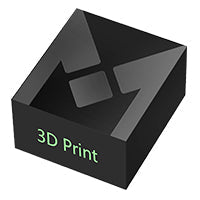Determining the proper charger wattage for your MacBook Pro can be a perplexing task if you are not fully acquainted with how power ratings influence your device’s performance. This detailed guide clarifies the concept of charger wattage, outlines the particular power requirements for different MacBook Pro models, and offers practical recommendations for selecting an adapter with the correct wattage. In addition, the article explains key factors to bear in mind when choosing a charger, ensuring that your laptop charges reliably and safely.

What Is the Wattage of a Charger?
Wattage, which indicates the total power conducted by the charger, is a critical factor in determining how swiftly your device is recharged. In simpler terms, a higher wattage rating allows for a more rapid charging process. When seeking a new charger, it is prudent to review its wattage to confirm that it aligns with your device’s needs.
If the adapter’s wattage is not stated explicitly, you may calculate it using the formula:
Watts = Volts × Amps
By identifying the voltage and current (in amperes) ratings of your adapter, you can establish an estimated charging speed for your MacBook Pro. This knowledge empowers you to make an informed choice when procuring a new charger.
Watt Chargers for Macbook Pro
It is necessary to know your MacBook Pro’s charging requirements, as different models operate on varying power levels. The following overview provides guidance:
- MacBook Pro (13-inch):These models typically demand a power supply of either 60W or 61W. They are best suited for routine, everyday tasks.
- MacBook Pro (14-inch): Being slightly more robust than the 13-inch variant, these models require higher wattage options; available variants include adapters rated at 67W, 70W, and 96W.
- MacBook Pro (15-inch): With a marginally larger screen, these models usually need 85W or 87W to cater for more demanding work.
- MacBook Pro (16-inch, 2019): Compared to the 15-inch, the 2019 edition of the 16-inch model is designed for enhanced performance and calls for a 96W adapter.
- MacBook Pro (16-inch, 2021): The latest 16-inch version requires the highest power input available, using a 140W charger to support high-performance tasks.
- MacBook Air:Models from 2018 onwards generally utilise a 30W adapter for standard use, while the 2022 and subsequent versions can support up to 70W. Older MacBook Air models (2012–2017) operated with a 45W MagSafe adaptor.
The table below summarises the various MacBook Pro models alongside their recommended chargers and cable types:
|
Macbook Pro Model |
Charger/Adapter |
Cable Type |
|
13-inch Macbook Pro(2009) |
60W MagSafe Power Adapter |
"T" Style Connector |
|
13-inch Macbook Pro(2010-2012) |
60W MagSafe Power Adapter |
"L" Style Connector |
|
13-inch Macbook Pro (2012-2015) |
60W MagSafe Power Adapter |
MagSafe 2 Style Connector |
|
13-inch Macbook Pro(2016 orLater) |
61W USB-C Power Adapter |
USB-C Charge Cable |
|
14-inch Macbook Pro (2021 orLater) |
96W,67W,70W USB-C Power Adapter |
USB-C to MagSafe 3 Cable/ USB-C Charge Cable |
|
16-inch Macbook Pro (2019) |
96W USB-C Power Adapter |
USB-C Charge Cable |
|
16-inch Macbook Pro (2021 orLater) |
140W USB-C Power Adapter |
USB-C to MagSafe 3 Cable/USB-C Charge Cable |
|
15-inch Macbook Pro (2006-2009) |
85W MagSafe Power Adapter |
"T" Style Connector |
|
15-inch Macbook Pro (2010-2012) |
85W MagSafe Power Adapter |
"L" Style Connector |
|
15-inch Macbook Pro (2012-2015) |
85W MagSafe Power Adapter |
MagSafe 2 Style Connector |
|
15-inch Macbook Pro (2016 orLater) |
87W USB-C Power Adapter |
USB-C Charge Cable |
|
17-inch Macbook Pro (2006-2009) |
85W MagSafe Power Adapter |
"T" Style Connector |
(Source: Apple Support)
For those utilising the latest processors such as the M3, M2, or M1, it is crucial to ensure that the charger’s power aligns with your MacBook model’s specifications. For instance, machines with M3 processors may profit from higher-rated adapters (96W or 140W USB-C power adaptors) to make the most of fast-charging functions, whereas earlier versions with M1 or M2 chips might operate well on wattages of around 61W or 67W.

Fast Charging Wattage for MacBook Models
Beyond standard charging, certain MacBook models are equipped for faster charging with higher wattage adaptors. For example:
14-inch MacBook Pro (2021 or later): This variant can be paired with either a 96W or a 140W USB-C power charger to accelerate charging, depending on your requirements.
16-inch MacBook Pro (2021 or later): The most recent model in this series achieves optimum charging speed when using a 140W USB-C adaptor.
It is worth noting that fast charging may cause the device to warm slightly more than usual. This is typical and should not be a cause for concern, though disconnecting the charger once fully charged allows the MacBook Pro to cool down.
Moreover, in order to maintain maximum battery longevity, Apple recommends keeping the charge at roughly 80% where practical and avoiding frequent short charging cycles (for instance, repeatedly topping up from 95% to 100%).

Additional Considerations When Selecting a MacBook Pro Charger
Before purchasing, it is advisable to confirm that the charger is fully compatible with your specific MacBook model, as various iterations utilise different connector types and power requirements. For precise details, refer to Apple’s official documentation or consult an experienced technician. Besides wattage, there are several other factors to take into account:
Genuine vs. Non-Genuine Adaptors
Whilst unofficial (or replica) chargers might be available at a reduced cost, they present risks such as failing to meet stringent safety standards, potentially damaging your device. Certified Apple adaptors are preferred as they are designed and rigorously tested for your specific equipment.
Portability
If you travel frequently, a compact, lightweight charger could offer added convenience. Some models are designed with detachable plugs, allowing for easier packing and transport.
Flexibility for Multiple Devices
For users with several Apple devices, a universal charger capable of supplying power to more than one device concurrently may be advantageous – for example, an adaptor that can charge both a MacBook and an iPhone or iPad simultaneously.
Voltage and Amperage
It is imperative that the voltage and current ratings of the charger correspond exactly to your MacBook’s requirements. Using an adaptor with an overly high voltage could result in damage.
Cable Length
The length of the charging cable might be a significant consideration if your working environment lacks conveniently located power sockets. A longer cable provides additional freedom of movement during charging.
Connector Type – USB-C or MagSafe
The kind of charger required depends entirely on the model of your MacBook. Older devices employ MagSafe or MagSafe 2 connectors, while the latest models typically utilise USB-C.
If you find that you require a USB-C charger immediately, consider reviewing our recommended choices below:
Anker Prime 240W GaN Desktop Charger (4 Ports)
Designed to deliver up to 240W across multiple devices simultaneously, Anker Prime 240W GaN Desktop Charger (4 Ports) supports powering two laptops at once – offering up to 140W for one and 100W for the other. The safety features, including a round-the-clock temperature monitoring system under ActiveShield™ 2.0, complement its compact and detachable design that maintains a neat workspace without compromising functionality.
{{ component: "product", handle: "a2342-240w-gan-charger", sku: "A2342211"}}Anker Prime 100W GaN Wall Charger (3 Ports)
Anker Prime 100W GaN Wall Charger (3 Ports) is capable of charging three devices concurrently using two USB-C and one USB-A port. With a maximum output of 100W, it is notably 43% smaller than the original 96W MacBook adaptor, making it exceptionally portable. ActiveShield™ 2.0 also ensures secure charging at all times.
{{ component: "product", handle: "a2343-100w-usb-c-charger", sku: "A2343213"}}Conclusion
Understanding MacBook Pro charger wattage is key to choosing the right power adapter for your device. Using a charger with the correct wattage ensures efficient charging without putting unnecessary strain on the battery or slowing down performance. By taking into account the specific power needs of your MacBook Pro along with factors such as portability, cable length, and connector type, you can comfortably choose a charger that meets both technical and lifestyle requirements.
FAQs
Is 60W enough to charge MacBook Pro?
A 60W charger can power a MacBook Pro, but performance depends on the model. Newer 14-inch or 16-inch versions typically need 67W to 96W for full-speed charging. Using 60W may slow charging, especially during heavy use, but it won’t harm the device or the battery.
Can I use an iPhone charger to charge my MacBook?
If you have an iPhone 15 or newer, its USB-C cable can connect to your MacBook. However, it may charge the laptop slowly and is not ideal for regular use since MacBooks need higher-wattage chargers for efficient power delivery.